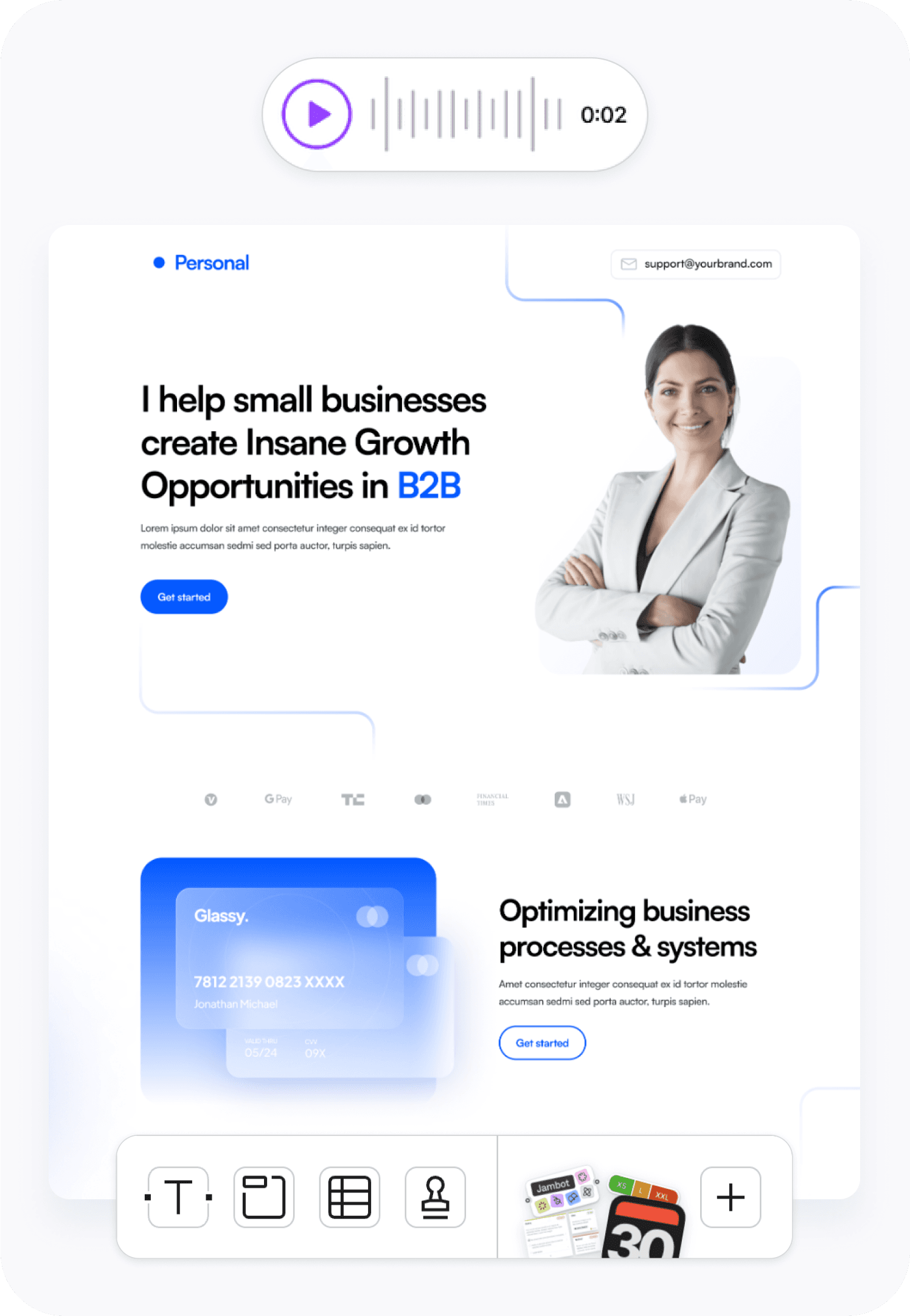Canva Course
Learn to use Canva from beginner to advanced
In this course you will learn to master Canva in a fast and effective way from a lead designer with a decade of experience.
Author
Pierluigi Giglio
Duration
3.5 Hours
Format
Digital
Level
All levels
What You Will Learn
✏️
Basics
In this section we'll learn the basics of Canva, its interface, and tools.
⚡️
Advanced
Right after, we'll dive into advanced features and design workflows.
🧠
Canva AI
We will use Canva's AI tools to level up your process.
🎥
Videos & Presentations
You will learn how to create beautiful videos, easily.
⚙️
Websites
You will learn how to create responsive websites in Canva.
📊
Presentation
You will learn how to create impeccable slide deck presentations.
✒️
Graphic Design
You will learn principles for graphic and print designs in Canva.
💬
Social Media
Tips and case studies to design social media assets efficiently.
✨
Canva Apps
Learn about the very best professional apps to streamline your workflow.
Who is thIS course for?
Design Students
Junior Designers
Senior Designers
Product Managers
Job Transitioners
Freelancers
CERTIFICATION
Become Certified
Once you complete the course, you will receive an official certificate from Giglio Designs, to help you reassure potential employers of your skills and stand out in the talents pool.
RECENT Students

This course was very useful! The step-by-step tutorials helped me become familiar with Canva in a short amount of time.
Sophia R, Designer

This Canva course was exactly what I was looking for. It broke down all the information I needed about this tool into easy, actionable steps.
Mark L, Design Student

The instructor’s guidance was practical and insightful, and now I can create professional designs effortlessly in Canva. Highly recommend to anyone looking to elevate their skills with this software.
Emma J, Freelance Graphic Designer
Pricing
INSTANT DOWNLOAD
Canva Course
Learn Canva from A to Z
WHAT'S INCLUDED
3.5+ Hours of Canva Training
35+ HD Videos
Basics to Advanced
Professional Workflows
Real World Projects
Video & Slides
Canva Sites
Student Support
This course is taught by Pierluigi Giglio, a Lead designer with over a decade of experience in the design field.
Pricing
INSTANT DOWNLOAD
Canva Course
Learn Canva from A to Z
WHAT'S INCLUDED
3.5+ Hours of Canva Training
35+ HD Videos
Basics to Advanced
Professional Workflows
Real World Projects
Video & Slides
Canva Sites
Student Support
Curriculum
Introduction
16m
Essentials
55m
Canva AI
25m
Videos + Slides
30m
21m
Graphic Design
37m
Apps
44m